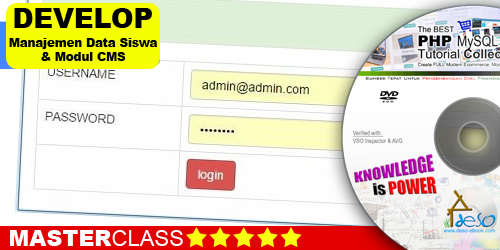Materi#1 : Tutorial Modern E-Commerce Store In PHP &MySQLi with Bootstrap (+ Multi Store/Vendors)


This course is for those students or professional who want to learn to make any kind of e-commerce store by purely using PHP and MySQL functions with the assistance of bootstrap framework to make it complete responsive and dynamic.
Often people use bootstrap for this purpose and the good thing of the usage of bootstrap kinds of the framework is that students can easily make any kind of theme responsive without indulging themselves in any complicated issues. Therefore this e-commerce store course to make the students fully expert in all the essential PHP & MySQL functions and bootstrap framework.
You will get a good control over making any kind of advance level responsive plus dynamic e-commerce website with all its complete functionalities with the assistance of bootstrap, PHP & MySQL.
This course focused to make the students fully experts in the usage of all the essential PHP & MySQL functions and bootstrap, so you could learn their usage very well.
What you’ll learn :
- Students will be able to learn all the essential functions of php & mysqli and their proper usage.
- Students will come to know how to make price,products and types filters.
- Students will learn to make the coupon code for products and bundles.
- Students will learn how to make bundles for products.
- Students will be able to set the sale and original both of prices for products and bundles.
- Students will be able to set the different labels for products and bundles like sale,gift etc...
- Students will learn how to add different tabs in an e-commerce store for showing the videos and description.
- Login and Registration forms
- Students will learn to make forgot password functionality.
- You will learn to add google recaptcha to your website register and contact us information form.
- Students will learn to make email confirmation functionality.
- You will learn to make add to wishlist functionality.
- You will be able to make paypal integration with any e-commerce website.
- You will be able to integrate stripe credit card functionality for receiving the payments also through credit cards.
- Students will learn to make this theme usable all for physical, digital and variable products.
- Students will learn making the complete shipment functionality and controlling it through admin panel like creating the area zones and shipment types etc etc.
- Students will learn making the business intelligent system.
- Students will learn making this e-commerce theme into multi vendor theme.
- Students will learn making the stock management system.
- Students will learn making hash password functionality to convert the original password into encrypted one.
- Vendors will be given complete access to their perspective admin panels to control everything dynamically.
- Admin will be given complete access to admin panel to control everything dynamically.
- In short, at the end of my course, students will be able to make any kind of modern multi vendors e-commerce store in php&mysqli with the assistance of Bootstrap 3.
- Students will be able to learn all the essential functions of PHP & MySQL and their proper usage
Materi#2 : Tutorial Create POS System - Inventory & Sales with PHP 7 & adminLTE


In this course you will learn how to create a POS(Point of Sale) system from scratch using the programming language PHP in its version 7, combining several resources that will allow you to offer useful characteristics for any company that needs to open a store or manage their sales and stock.
This is a practical course where I will lead you step by step in the learning process of creating complex systems with PHP under the Model-View-Controller(MVC) pattern, when you finish it, you could sell it to your clients or it could be used as a basis to develop other complex system.
System’s characteristics :
- Inventory management
- Sales management with different payment methods
- Invoice PDF printing
- Sales report in Excel
- Best customers report
- Best-selling products report
- Best seller report
- Stock product control
- Daily report
- Monthly report
- Date range report
- Adapted to all devices (Responsive design)
Libraries you will learn how to use :
- AdminLTE template: Great open source template for responsive software creation.
- jQuery DataTable: Used for dynamic tables creation.
- MorrisJS: Used for dynamic graphics and statistics.
- ChartJS:Used for dynamic graphics and charts.
- Date Range Picker: Used for selecting date ranges.
- Input Mask: Helps the user with the input by ensuring a predefined format
- TCPDF: PHP extension for PDF format printing
Materi#3 : Tutorial PHP for Beginners to Inventory POS Sales Project - AdminLTE
Create Inventory POS System Project With Billing by use of Bootstrap Responsive AdminLTE Dashboard With PHP7 and MYSQL


In this course you will learn basic fundamentals of PHP with Inventory POS System from scratch using the programming language PHP7, combining several resources that will allow you to offer useful characteristics for any company that needs to open a store or manage their sales and stock.
This is From PHP BASICS to REAL TIME PROJECT course where I will teach you step by step the basics fundamentals of PHP with creating WEB APPLICATION with PHP under the Procedure way with PDO(PHP DATA OBJECT), when you finish it, you could sell it to your clients or it could be used as a basis to develop other complex web applications.
This PHP Basics :
- PHP Introduction
- First program in PHP
- Variables
- Data Types
- Arrays
- Functions
- Conditional Statements
POS SYSTEM characteristics :
- Login Module
- User Registration
- Category
- Products & Stock
- Inventory management
- Invoice Billing PDF printing
- Sales Order with different payment methods
- Sales report
- Best-selling products report
- Stock product control
- Daily report
- Monthly report
- Date range report
- Adapted to all devices (Responsive design)
Libraries you will learn how to use :
- AdminLTE Dashboard : Great open source template for responsive software Development.
- jQuery DataTable: Used for dynamic tables creation.
- ChartJS:Used for dynamic graphics and charts.
- Date Range Picker: Used for selecting date ranges.
- Select2 Plugin: For Searcing products in sales order
- Sweetalerts: Awesome alerts library.
- FPDF :PHP extension for PDF format printing.
Materi#4 :Tutorial Membuat Sistem Informasi Manajemen Siswa dan Pengelolaan Stok Barang dengan PHP (OOP) dan MySQL


Video tutorial ini mengajarkan dari dasar step by step dengan 2 studi kasus sekaligus yaitu membuat project sistem informasi manajemen siswa (untuk sekolah/kursus) dan pengelolaan stok barang / point of sales (untuk toko/tempat usaha).
Project ini dibuat dengan HTML, CSS, PHP (OOP), MySQL, jQuery, Bootstrap, dll sehingga project ini sudah responsive dan modern.
Aplikasi Management Data Siswa :
- Mengatur Tampilan Aplikasi Management Data Siswa
- Belajar Pembuatan Class Koneksi Database
- Belajar Pembuatan Modul Untuk Mengelola Data Kelas
- Belajar Pembuatan Modul Mengelola Data Siswa
- Belajar Pembuatan Form Login Dan Proses Login Aplikasi
- Belajar Pembuatan Tabel user Untuk Menyimpan Data Users
- Belajar Pembuatan Tampilan Home Aplikasi
- Belajar Pembuatan Pembatasan Akses Aplikasi dengan Session
- Belajar Pembuatan Fitur Pengecekan Login
Aplikasi Sistem Management Stok Barang :
- Mengatur Tampilan Aplikasi Management Stok Barang
- Belajar Pembuatan Class Koneksi Database
- Belajar Pembuatan Modul Untuk Mengelola Data Users
- Belajar Pembuatan Modul Untuk Mengelola Kategori Barang
- Belajar Pembuatan Modul Mengelola Data Barang
- Belajar Pembuatan Modul Transaksi Masuk
- Belajar Pembuatan Fitur Cetak Transaksi Masuk
- Belajar Pembuatan Modul Transaksi Keluar
- Belajar Pembuatan Fitur Cetak Transaksi Keluar
- Belajar Pembuatan Validasi Form Tambah Kategori dengan Jquery Validation
- Belajar Pembuatan Form Login Dan Proses Login Aplikasi
- Belajar Pembuatan Tabel user Untuk Menyimpan Data Users
- Belajar Pembuatan Tampilan Home Aplikasi
- Belajar Pembuatan Pembatasan Akses Dan Chek Login
- Data Operator Transaksi Berdasarkan Session
- Belajar Pembuatan Fitur Pengecekan Login
Materi#5 :Tutorial Membuat Sistem Informasi Pendataan Penduduk dengan PHP dan MySQLi


Video tutorial ini mengajarkan dari dasar step by step dengan studi kasus membuat project sistem informasi pendataan penduduk.
Project ini dibuat dengan PHP, MySQLi dan Bootstrap sehingga project ini sudah responsive dan modern.
Fitur :
- Pengenalan
- Pembuatan Project Sistem Informasi Pendataan Penduduk
- Membuat Database Penduduk Pada MySQL
- Membuat Koneksi Database Dengan PHP dan MySQLi
- Membuat Login Admin Dengan PHP dan MySQLi
- Membuat Pesan Notifikasi Login DenganPHP
- Membuat Logout Dengan PHP
- Membuat Halaman Admin
- Membuat Menu Navigasi Pada Halaman Dashboard Admin
- Membuat CRUD Data Desa (Create, Read, Update & Delete)
- Membuat CRUD Data Dusun (Create, Read, Update & Delete)
- Membuat Template Admin Dinamis Dengan PHP
- Instalasi & Penerapan Bootstrap Versi 4
- Membuat CRUD Data Warga (Create, Read, Update & Delete)
- Instalasi Dan Penerapan Bootstrap
- Belajar Bootstrap Dasar
- Membuat Halaman Login Dengan Bootstrap
- Menerapkan Bootstrap Pada Semua Halaman (Tabel, Form, Tombol dan lain-lain)
- Membuat Enkripsi Password Login
- Membuat Fitur Ganti Password Admin
- Membuat Ringkasan Data Pada Dashboard Admin
- Membuat Grafik Data Warga Berdasarkan Desa Dengan Chart.js
Materi#6 : Belajar Membuat Sistem Informasi Point of Sales Usaha Laundry dengan PHP dan MySQLi


Belajar step by step mulai dasar dengan membangun project sistem informasi / point of sales untuk usaha laundry dengan PHP, MySQL, jQuery, Bootstrap, dll.
Tutorial ini juga mengajarkan dasar-dasar penting dalam berhubungan dengan database yaitu Create, Read, Update dan Delete yang sering disingkat dengan CRUD. Dengan dasar pemahaman CRUD yang baik maka Anda akan mudah membuat berbagai project yang berhubungan dengan database.
Fitur :
- Persiapan dan Penjelasan
- Membuat Project Aplikasi PHP Baru
- Persiapan Database
- Instalasi Bootstrap
- Instalasi Jquery
- Koneksi Database
- Membuat Login Admin
- Membuat Tabel Admin
- Membuat Halaman Login
- Membuat Aksi Login Admin
- Membuat Logout Admin
- Membuat Halaman Admin (Halaman Dinamis)
- Membuat Ganti Password Admin
- Membuat CRUD Pelanggan Dengan PHP dan MySQLi
- Membuat Tabel Pelanggan
- Menampilkan Data Pelanggan Dari Database
- Menginput Data Pelanggan Ke Database
- Mengedit Data Pelanggan
- Menghapus Data Pelanggan
- Membuat Pengaturan Harga Laundry Per Kilo
- Membuat Table Harga
- Membuat Pengaturan Harga Laundry
- Membuat Transaksi Laundry
- Membuat Table Transaksi
- Membuat Table Pakaian
- Menampilkan Data Transaksi Laundry
- Menginput Data Transaksi Laundry Baru
- Membuat Edit Data Transaksi Laundry
- Membuat Invoice Transaksi Laundry
- Membuat Cetak Invoice Transaksi Laundry
- Membuat Batalkan Transaksi Laundry
- Membuat Laporan Laundry
- Membuat Filter Laporan
- Membuat Print Laporan
- Membuat Cetak Laporan Ke PDF dengan DOMPDF
- Rekapitulasi Data Pada Dashboard Admin
Materi#7 : Tutorial Membuat Aplikasi Pengelolaan Data Siswa dan Membuat Module Content Management System (CMS)

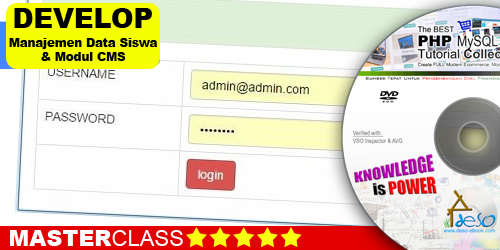
PHP dan MySQL merupakan dasar dari pemrograman WEB. bahkan sebelum kita mengusai framework yang lain, ada baiknya kita mengusai php dan mysql terlebih dahulu. Dalam video ini kamu akan mempelajari PHP, MySQLi dan Boostrap. Disini Anda akan belajar membuat aplikasi pengelolaan data siswa dan CMS.
- Section 1: FUNDAMENTAL PHP
- Install web server
- Membuat project
- POST dan GET
- Looping FOR & WHILE
- Bermain Dengan Array
- Kondisi IF & CASE
- Membuat Dan Menggunakan FUNCTION
- Section 2 : DATABASE SQL dan DML
- Mengenal PHPmyAdmin
- Sintaks
- Normalisasi & Relationship
- SQL Joint
- Data ke Server
- Section 3 : PHP DAN MySQLi
- Menampilkan Data Mahasiswa
- Kelola Data Mahasiswa
- Membuat Dropdown Data Dinamis
- Pencarian Data mahasiswa
- Section 4 : AUTHENTIFIKASI
- Proses Login
- Login Dengan Teknik Session & Logout
- Section 5 : MEMBUAT APLIKASI DATA MAHASISWA
- Integrasi Dengan Boostrap
- Membuat Content Dinamis
- Halaman Data Siswa
- Halaman Input Data Siswa Dengan Bootstrap
- Halaman Edit Data Siswa Dengan Bootstrap
- Halaman Pencarian Data Siswa Dengan Bootstrap
- Modular Level Halaman
- Modular Level Proses
- Bug Dan Penutup
Materi#8 : Tutorial Dasar Operasi CRUD pada PHP dan MySQL
Tutorial ini cocok untuk pemula yang ingin belajar PHP dan MySQL. Berbagai sintaks penting akan Anda pelajari hingga operasi database yaitu Create, Read, Update dan Delete atau sering disebut CRUD.
- 01 - INSTALL XAMPP ON WINDOWS.mp4
- 02 - INSTALL XAMPP ON LINUX.mp4
- 03 - POST & GET METHOD.mp4
- 04 - LOOPING ( FOR & WHILE ).mp4
- 05 - IF & CASE.mp4
- 06 - PHP FUNCTION.mp4
- 07 - PHP ARRAY.mp4
- 08 - COOKIE & SESSION.mp4
- 09 - UPLOAD ( PART 1 ).mp4
- 10 - UPLOAD & DOWLOAD WITH DATABASE.mp4
- 11 - EMAIL SIMULATOR ON LOCALHOST.mp4
- 12 - PHP PAGINATION.mp4
- 13 - PHP EXCEL.mp4
- 14 - MYSQL DATABASE.mp4
- 15 - LOGIN ( PART 1).mp4
- 16 - LOGIN ( PART 2 WITH SESSION ).mp4
- 17 - CRUD SHOW RECORD.mp4
- 18 - CRUD INSERT RECORD.mp4
- 19 - CRUD EDIT RECORD.mp4
- 20 - CRUD DELETE.mp4
- 21 - CRUD SEARCHING.mp4
- 22 - OOP ( PART 1 ).mp4
- 23 - OOP ( PART 2 ).mp4
- 24 - SHOW RECORD WITH OOP CONCEP.mp4
- 25 - INSERT RECORD WITH OOP CONCEP.mp4
- 26 - EDIT & DELETE WITH OOP CONCEP.mp4
Materi#9 : Script FULL version Toko Online Bunga Papan/Standing yang Responsive dengan PHP dan MySQL



Script toko online yang siap upload alias final yang dapat Anda ubah sesuai dengan kebutuhan Anda / klien Anda.
Script ini cocok sebagai bahan belajar / studi kasus karena script ini didevelop dengan PHP native dan sudah responsive.
Fitur :
- Kelola produk
- Kelola kategori produk
- Kelola user
- Kelola pemesanan
- Kelola ongkir
- Kelola profil seperti slider beranda, nama toko, alamat, logo toko, telepon, dll)
- history pemesanan
- dll
Materi#10 : Script FULL version Aplikasi Keuangan dengan PHP dan MySQLi


Aplikasi keuangan adalah aplikasi yang dibuat dengan tujuan untuk memudahkan pengguna melakukan manajemen keuangan pribadi, perusahaan, instansi dan lain-lain.
Aplikasi ini dibuat dengan menggunakan PHP (support PHP7) dan menggunakan MySQL sebagai databasenya.
Fitur :
- Menggunakan template AdminLTE pada halaman dashboard admin
- CRUD data kategori untuk pengeluaran atau pemasukan
- Pengelolaan transaksi pengeluaran dan pemasukan
- Pencatatan hutang
- Pencatatan piutang
- Pengelolaan akun rekening bank
- Perhitungan otomatis pengeluaran dan pemasukan pada setiap akun bank
- Pengelolaan data pengguna aplikasi
- Terdapat 2 hak akses, yaitu Administrator dan Manajemen
- Filter laporan keuangan berdasarkan tanggal (Perhari, perminggu, perbulan)
- Filter laporan keuangan berdasarkan kategori pengeluaran atau pemasukan
- Pencatatan arus kas
- Fitur ganti password
- Terdapat ringkasan pemasukan perhari, perbulan, pertahun dan seluruh pemasukan pada dashboard
- Terdapat ringkasan pengeluaran perhari, perbulan, pertahun dan seluruh pengeluaran pada dashboard
- Terdapat kalender pada dashboard
- Terdapat grafik pengeluaran dan pemasukan setiap bulan
- Terdapat grafik pengeluaran dan pemasukan setiap tahun
- Pengguna memiliki foto profil yang bisa diubah sendiri
- Login multi user (Administrator dan manajemen)
Materi#11 : JetBrains PhpStorm Professional 2019.1.3 Full Version

PhpStorm is a PHP IDE that actually ‘gets’ your code. It supports PHP 5.3/5.4/5.5/5.6/7.0, provides on-the-fly error prevention, best autocompletion & code refactoring, zero configuration debugging, and an extended HTML, CSS, and JavaScript editor.
Features :
- Smart PHP Code Editor
- Code Quality Analysis
- Easy Code Navigation & Search
- Debugging, Testing and Profiling
- Debugging
- Testing
- Profiling
- HTML/CSS/JavaScript Editor
- HTML and CSS Editor
- JavaScript Editor
- New Technologies
- Development Environment
- VCS
- Databases & SQL
Materi#12 : Sublime Text 3.2.1 build 3207 Full Version

Sublime Text is a sophisticated text editor for code, markup and prose. You'll love the slick user interface, extraordinary features and amazing performance.Sublime Text is a super fast and feature packed text and development editor. If you are going to be coding regularly you want to try this amazing editor (IDE). Following some of the great features that make Sublime Text stand out from other code editors:
Features :
- Multiple cursors: Once you have discovered multiple cursors you won't want to work without them anymore. As the name suggests they let you write or edit in multiple places in a document at the same time.
- Vintage mode: Vim keyboard shortcuts will work just like in the original Vim editor. To use them, all you need to do is to enable vintage mode.
- Lightning fast: This is the fastest code editor you will find right now.
- Command pallet: A great feature that allows you to reach about all functions of the editor via the keyboard. You will hardly use your mouse and thus code more efficiently.
- Plugin collection: A hugely active community creates plugins for almost any task in Sublime Text. This includes syntax highlighting and code snippets for a large number of languages, for example Javascript, PHP, CSS, HTML, Python, LESS, XML and C++ to name just a few.
- Package control: This add-on let's you install plugins within seconds directly from the editor.